



Forrester predicts a booming market for Robotic Process Automation (RPA) that will reach $22 billion by 2025. Robotic Process Automation is a form of business process automation, using artificial intelligence and machine learning capabilities.
It allows anyone to define a simple set of instructions for a bot or robot to automate repetitive tasks performed daily. But then the question arises why use RPA? Is the market shifting towards more AI automation services?
Breaking Down RPA With a Simple Business Example
Let us take a simple example of Robotic Process Automation in a business scenario.
In your organization, an accountant may need to handle many invoices, financial records daily. He needs to prepare a report with all the updated information about the project and send it to his manager. This task is slow and repetitive. Being manual, this process may lead to human errors.
To improve efficiency, the organization can set up a system where bots extract information from invoices and update spreadsheets with other financial reports. Besides, this can be a scheduled task that can be monitored by the accountant.
Due to increasing competition among businesses and growing interest in digital transformation, boosting business productivity becomes more important than ever. Robotic process automation has the following benefits:
- Makes the process cheaper
- Provides accuracy and quality
- Ensures consistency in performance
- Delivers improved analytics
- Increases Productivity and Customer satisfaction
- Provides Versatility
- Ensures better IT support and management
To implement RPA for your business, there are multiple robotic process automation platforms or tools available in the market. These include UiPath, Blue Prism, Automation Anywhere, Pega.
Why Choose UiPath?

UiPath is a leading Robotic Process Automation vendor providing a complete software platform to help organizations automate business processes efficiently. Its solutions are reliable, fast, intelligent & robust, and hostable in cloud environments.
UiPath also offers compatibility with a wide range of applications and security. The tool is open, extensible and allows users to automate intricate processes. Thus, and provides them with an easy to learn and maintain low code platform. UiPath empowers automated testing with a script-less approach and integrated UI automation with flexible object recognition.
Comparison of Top 4 Robotic Process Automation Tools
In this table below, we will compare the top 4 robotic process automation tools – Blue Prism, UiPath, Automation Anywhere and Pega.
| Parameter | Blue Prism | UiPath | Automation Anywhere | Pega |
|---|---|---|---|---|
| Best suited for Industry type |
Core RPA Capabilities | Core RPA Capabilities | Core RPA Capabilities | BPM |
| Platform independence | Supports Any Platform | Yes. Citrix Support | Yes. Cloud & On-Prem | Desktop Servers |
| User-Friendliness | Yes. Only Developers | Yes. Even Non-Developers | Yes. For Anyone | Yes. Supports Low-Code Development |
| Cost | $ 15000 to $ 18000 annually |
Community - Free. Contact them for enterprise pricing |
Contact them for pricing details | Starts from $200/month |
| Scalability | No | Can handle any process, any number irrespective of complexity | Yes. Scalable | Scalable to Enterprise level |
| Maintenance & Support Services by Company | Help Guide, Online-portal, Email, Contracts & Trainings |
Trainings, Video tutorials, Community Forum, Implementation support, Trainings & Certifications |
Trainings & Certifications | Trainings & Certifications, Community Forum, Installation Guide |
| Architecture | Client Server Architecture | Web Based Architecture | Client Server Architecture | Runs on desktop/server. No database required |
| Recorder Availability | No | Yes | Yes | - |
| OS Support | Windows Mac Web-based |
Windows Mac Web-based |
Windows Mac Web-based |
Windows Linux Mac Web-based |
UiPath Test Suite: One Solution, Two Purposes
UiPath Test Suite helps RPA teams and test teams with their independent testing needs. Test Suite especially shines when both teams are using the UiPath Platform in a coordinated fashion. UiPath Test Suite is an umbrella term for four main components:
- Test Manager
- Studio
- Orchestrator
- Robots
Features of UiPath Test Suite
- UiPath depends on Workflow Automation and Screen Scraping that involves drag and drop features functionality, record and playback and the work process is independent of software coding. It provides different testing capabilities ranging from automation capabilities such as Citrix automation, web automation, mainframe automation, API and mobile automation.
- UiPath Test Suite comes with strong integration capabilities and thus can connect to various ALM tools like JIRA.
- UiPath also provides CI-CD integration capabilities, version control, and distributed execution.
- UiPath is the only RPA tool that delivers both the attended and unattended automation in the enterprise RPA system.
- UiPath products integrate well into the desktop applications and include rich built-in handling for Word, Email, Excel, and other applications. Web browser integration is straightforward and offers some advanced capabilities comprising Java and JavaScript within the web pages.
Components of UiPath
UiPath Studio
An advanced tool that enables you to design automation processes visually, using drag and drop functionality. UiPath is intuitive and has many simple templates to get you started quickly. UiPath studio provides one tool, one installer for multiple end-users:
StudioX – For business users, visual DIY automation without any coding
Studio – For RPA developers, advanced automation features
Studio Pro – For QA engineers, specialized activities to automation testing projects
UiPath Orchestrator
With UiPath Orchestrator we can easily deploy, control and monitor the productivity of UiPath robots at scale. Workflows developed in UiPath studio are deployed to available robots via Orchestrator as a central dashboard. It provides the facility of log auditing, makes debugging easy.
Orchestrator controls remote execution, monitoring, and scheduling. Monitor robots with Orchestrator Analytics or key process metrics or integrate with any third-party application. It supports multi-tenancy. UiPath Orchestrator ensures the highest level of security as well.
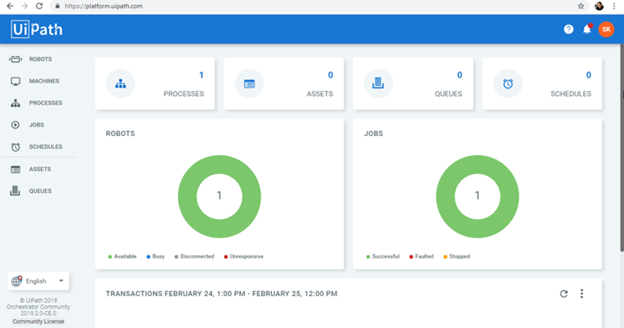
UiPath Test Manager
UiPath Test Manager brings software development assets including requirements, software testing assets such as manual and automated test cases as well as the execution results. UiPath Test Manager helps to generate reports. Businesses can integrate Test Manager with your choice of Application Lifecycle Management tool for eg- JIRA, TestRail.
UiPath Robots
- UiPath Robots enables an execution platform to run processes built-in UiPath Studio. We can perform daily repetitive tasks. There are two types of Robots - Attended and Unattended.
- Unattended Robots don’t need direct user interaction for starting the automation process like report generation and invoice processing. Configuration is set in Orchestrator and triggers the scheduled process for Robot, which is later executed by Robots.
- Attended Robots need to be triggered by the end-user. Users can control how and when to execute. E.g. Robot will update the system with the new addresses your customer wants to add.
- The customer needs to update their address and pass the information to the robot, which will update the system with 100% accuracy.
Best Practices for Using UiPath
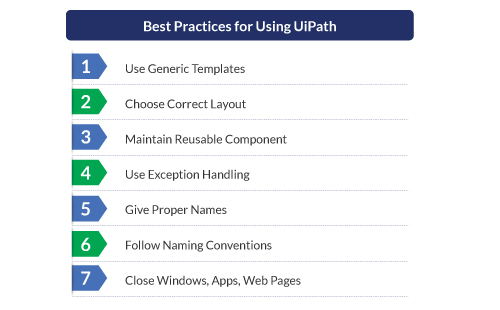
- Use generic templates or generic project structures/frameworks for Project organization. The templates can be built over time.
- Choose the correct layout.
- Maintain reusable component libraries within the organization.
- Use exception handling.
- Give relevant names to all components (workflows, activities, variables, etc), enter proper comments, notes.
- Follow naming conventions.
- Close windows, applications & web pages when execution is completed. Try soft close if killing the process isn’t used.
Way Forward
Robotic Process Automation will continue to expand across various industries. And RPA platforms like UiPath will provide budget-friendly solution for faster automation, design, and deployment. You can increase the business productivity and improve customer experience. Enables integration with a wide range of test management tools, CI CD integration.
To know how Xoriant can help with Robotic Process Automation,
Speak with Xoriant Engineering Experts


 View Previous Blog
View Previous Blog




