



Nowadays, no business wants to spend time, effort, and cost to do repetitive tasks that can be automated. There is a constant search for technology to handle these repetitive actions with minimal time and maximum accuracy. Also, competition has forced companies to transform and innovate faster than before. According to Grand View Research, USD 1.1 billion was the value of the global Robotic Process Automation (RPA) market in 2019. From 2020 to 2027, this market is expected to grow at a CAGR of 33.6%, and this indicates the rapid adoption of RPA by modern enterprises in the future.
Robotic Process Automation is the application of technology that allows employees in a company to configure computer software or a “robot” – to capture and interpret existing applications – for processing transactions, manipulating data, triggering responses, and communicating with other digital systems.
In this blog, we will walk you through one of the best new-age automation tools – Automation Anywhere. If you are a project manager, QA Manager, or part of an agile team of quality assurance experts, developers, and testers, this blog can give you insights on the automation of repetitive tasks using the Automation Anywhere RPA tool.
Work Smarter on Continuous Repetitive Tasks with RPA
Firstly, why automate repetitive tasks? Automating repetitive tasks saves time and money. Robotic Process Automation bots expand the value of an automation platform by completing tasks faster and allowing employee recognition program to perform high-value work.
Robotic Process Automation uses software with Artificial Intelligence (AI) and Machine Learning (ML) capabilities to handle high-volume, repeatable tasks that previously required humans to set aside several man-hours.
What distinguishes RPA from traditional IT automation is the RPA software's ability to be aware and adapt to changing circumstances, exceptions, and new situations. Once RPA software has been trained to capture and interpret the actions of specific processes in existing software applications, it can then manipulate data, trigger responses, initiate new actions, and communicate with other systems autonomously.
Large and small companies will be able to reap the benefits of RPA by expediting back-office and middle-office tasks in a wide range of industries, including insurance, finance, procurement, Supply Chain Management (SCM), accounting, Customer Relationship Management (CRM), and Human Resource Management (HRM).
What is Automation Anywhere?
Automation Anywhere is not a technology. It is a tool developed for Robotic Process Automation. It provides a powerful and user-friendly interface to rapidly automate complex tasks which leads to time and cost savings for the business. The Automation Anywhere Architecture consists of a Bot Creator, Control Room, and a Bot Runner.
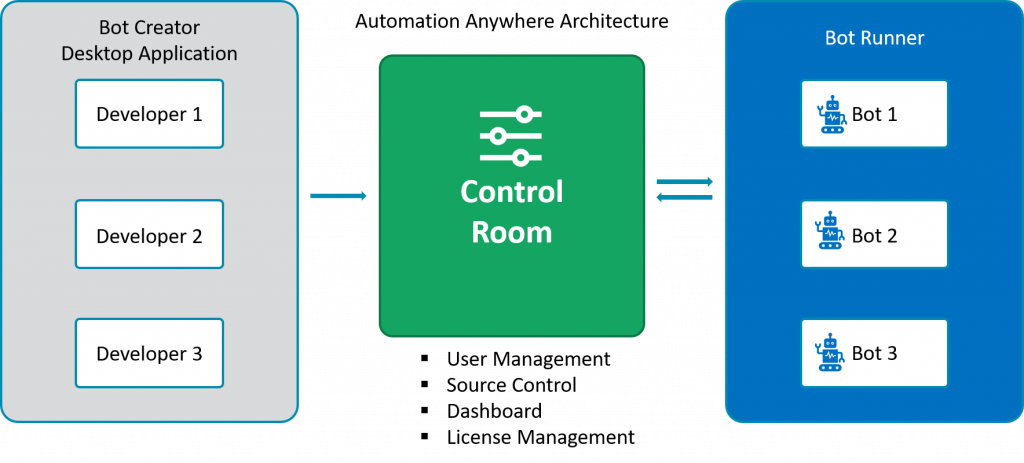
Bot Creator
- The Bot Creator is used to create bots (automated tasks). It is the Automation Anywhere client and a Desktop-based application. The Bot Creator authenticates against an active Control Room and only provides access to upload or download bots.
- Once the bot is created by a developer, it is uploaded to Control Room for execution or for other developers to work on it. The other developers can work on the bot available in the Control Room by downloading it.
Control Room
- It is a web server that controls the entire Automation Anywhere workflow.
- Codes for bots are controlled in the Control Room, which makes sharing of codes easy across the systems.
- The Dashboard feature of the Control Room contains the analytics of all the bots.
- The Control Room also manages the licenses available in Automation Anywhere.
- User Management:
- Control Room admin can create, view, edit, delete and enable or disable user accounts. Creating user accounts depends on the non-Active Directory and the Active Directory.
- A non-Active Directory user can be added by assigning a role and device license. Users can create TaskBots per the roles and device license assigned to automate the required process.
- Add an Active Directory (AD) user by selecting an AD domain, providing AD environment details, and assigning a role and device license. The user must be a part of the AD.
Bot Runner
- Bot Runner is used to executing the bots.
- You cannot edit the bots in the Bot Runner.
- Multiple bots can run in parallel in the Bot Runner
- They are runtime clients that are installed on Windows machines and can report back the execution log status to the Control Room.
Xoriant RPA Development for a Client With Automation Anywhere
One of our financial services clients needed a bot that could automate their tedious reporting process. Earlier, their clearance team manually extracted reports available in MS Excel format. The extracted data report would go through a process consisting of formatting of cells, application of business rules, manipulation of report data, and sending of emails to their customers and engagement partners. The manual process took nearly a month to process one report. Also, the process was labor-intensive and expensive for the client.
Xoriant provided the client with a faster and better solution using Automation Anywhere. We developed a bot using Automation Anywhere to automate manual tasks. Now, the bot executes all the tasks at a scheduled time automatically. All manual human intervention tasks get completed in a single step through the bot. With our cost-effective solution, the client’s manual process of reporting reduced from a month to one day.
Planning to implement RPA solutions in your business environment?







 View Previous Blog
View Previous Blog




