



The Surge in Adoption of DevOps
According to a global market research study, the DevOps market is expected to grow at a 20% CAGR between 2020 – 2026 reaching a valuation of $17 billion.1 Enterprises are exhibiting a strong inclination towards the adoption of DevOps practices, tools, and technologies. But what does it have to do with NuGet?
Imagine if your software development team develops a complex application using multiple libraries. The update of these libraries is automated and simplified in a single click, making software development smoother. Thus, increasing the productivity of your team while adopting DevOps best practices and methodologies.
This blog demonstrates how you can initiate DevOps practice in your business/project. We will walk you through NuGet - an open-source official package manager for .NET and how software development teams use NuGet for the Continuous Integration and Delivery (CI/CD) environment. But before we deep dive into NuGet, let's understand the business need for NuGet.
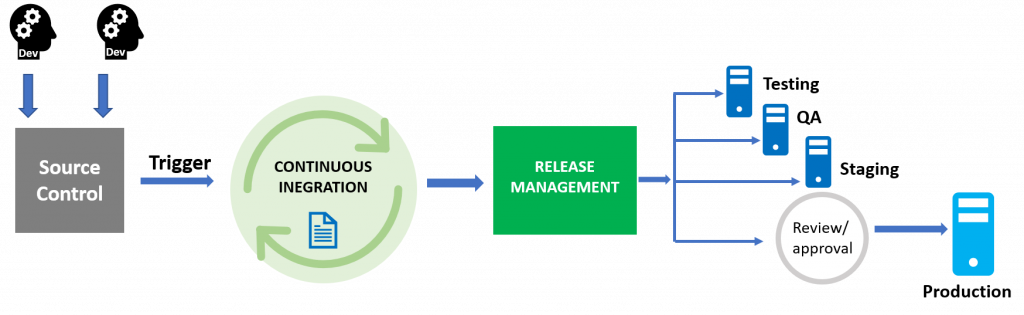
The Business Need of NuGet
In everyday business, software development teams work with a plethora of different libraries and align them to aid their project requirements. Take an example of using a library to read and edit Excel data. In this case, software development teams search for a library to serve the project's purpose. This is followed by a critical task–Locate binaries, download binaries for the library, and copy them to your project. Finally, they are referenced from Visual Studio so that they are used in your code.
Here's the challenge! Businesses need to worry about updating the library whenever an update is available. This process of updating a library is manual and time-consuming. It involves learning about an update. Then, visiting the website to check for updates and initiating the complete download process again.
Software development teams use multiple libraries. On average, teams use approximately 50-100 libraries for a simple application during software development. The situation worsens if that library happens to depend on another project. A GitHub study states an average of 94K dependent projects just on open source NuGet packages.2
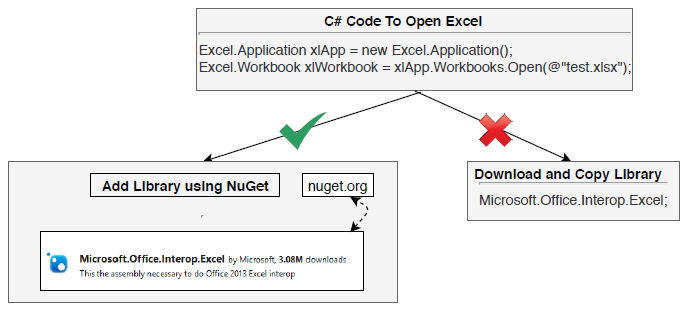
Maven repository contains a large number of commonly used libraries that can be used in your Maven projects. Likewise, the NuGet repository contains bundled packages that comprise useful code or files that can be consumed in .NET projects. In simple words, NuGet can be the ZIP file that contains compiled code (.dlls), related files, and some necessary information. It is way easier to share code using it.
How Do NuGet Packages Work?
- Every NuGet package that you download may contain one or more libraries or artifacts.
- The NuGet package (.nupkg file) is just a ZIP file, so you could just change the extension of any .nupkg file to .zip and explore its contents.
- Along with the required libraries or artifacts, .nupkg file contains .nuspec file, which is an XML manifest with the package metadata. This manifest is used both to build the package and provide information to consumers.
The simple flow for how NuGet packages work is given in the following diagram:
- Assemble the libraries and .dll(s) to be added to the NuGet package.
- Host it to the public or private repository.
- Use the GUI-based or NuGet Package Manager console to add, update, remove, or restore packages to your project.
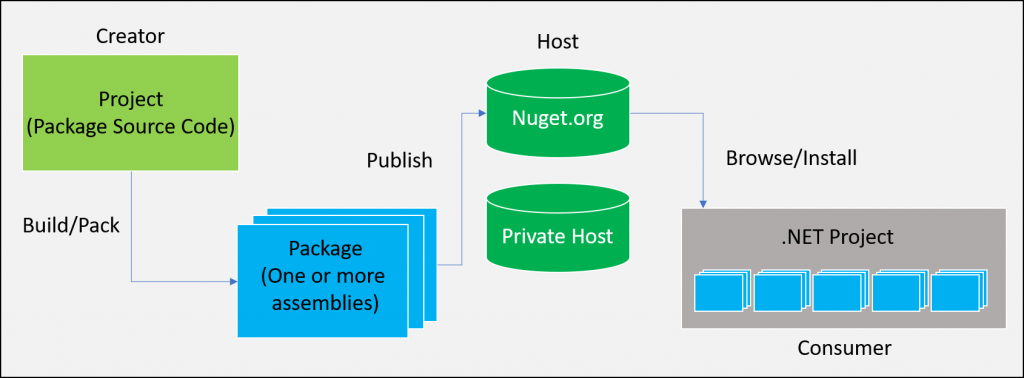
NuGet Management for Businesses
Businesses with software development teams can manage NuGet Packages using both GUI-based and PowerShell-based consoles to find and add components to the project solution.

Business Benefits of Using NuGet in Software Development
- NuGet intends to simplify the process of incorporating third-party libraries into the .NET application during software development. This avoids the complex task of importing/shipping all the libraries to your project.
- Libraries can be added or updated in just one click. All the configuration and the dependencies are automatically added, providing consistency to your project.
- Ditch the constant check for updated packages. With NuGet Package Manager, you get notified about available package updates, making the consumption of packages smooth. In short, it simplifies adding, updating, and removing external libraries in your application.
- NuGet encourages version control as it enforces to have a version for each NuGet package created. Hence, the packages are maintained for every version, and any version can be used easily.
- NuGet packages keep your libraries and artifacts together. They can be shipped to a central repository making them available for other people or systems to use.
- Using NuGet Package Manager, your software development teams can create packages easily. These NuGet packages can be published on the public or private repository. Besides, your business can add or get public packages from www.nuget.org.
- The NuGet Package Manager is an add-on that makes software development easier with enhanced productivity.
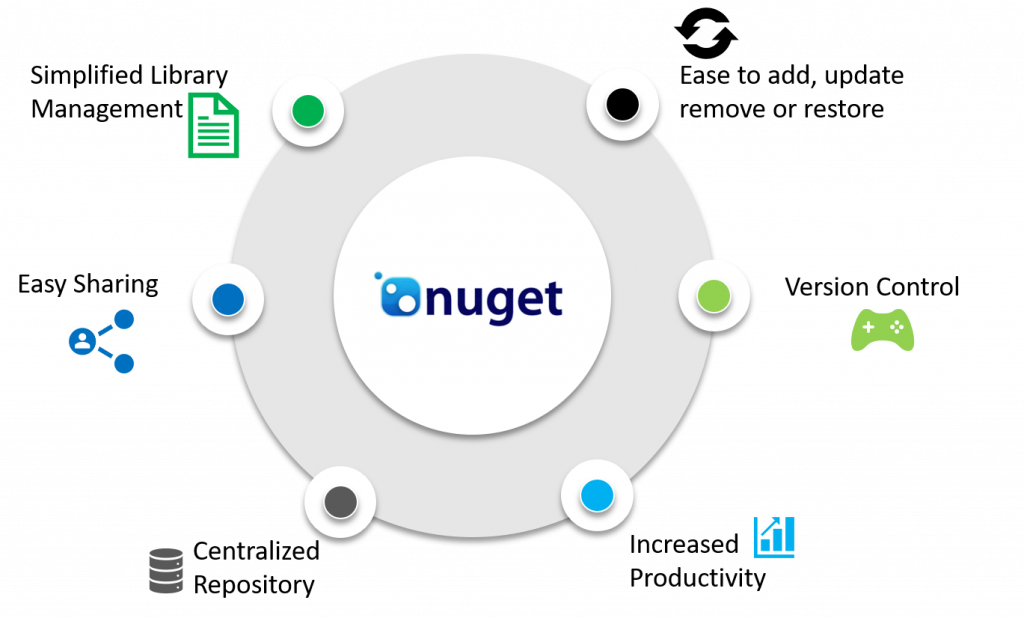
Managing NuGet Packages for Private Host
Our US-based client provides crisis management and communication services required during the aftermath of an emergency. At Xoriant, we made use of NuGet Package Management and JFrog artifactory for the client’s projects to relieve the engineering team from tedious library management. The project consumed approximately 150 different libraries. Prior to using NuGet, the engineering team would take approximately an hour to download, copy, and update the libraries; which was overhead.
Using the NuGet Package Manager, it just took 10 minutes for library management. NuGet Package Manager automated library management and provided the engineering team with additional time to focus on complex issues while ensuring consistency in results. Extrapolating these findings for a complex project scenario, NuGet Package Management can be used for simplified and efficient library management, effective resource allocation, and enhanced productivity.

If you’d like to explore a bit more, check out Xoriant Digital Product Engineering Services.
Looking to adopt and initiate Xoriant DevOps practices, tools, and technologies in your business/project?
References
2. Github Study
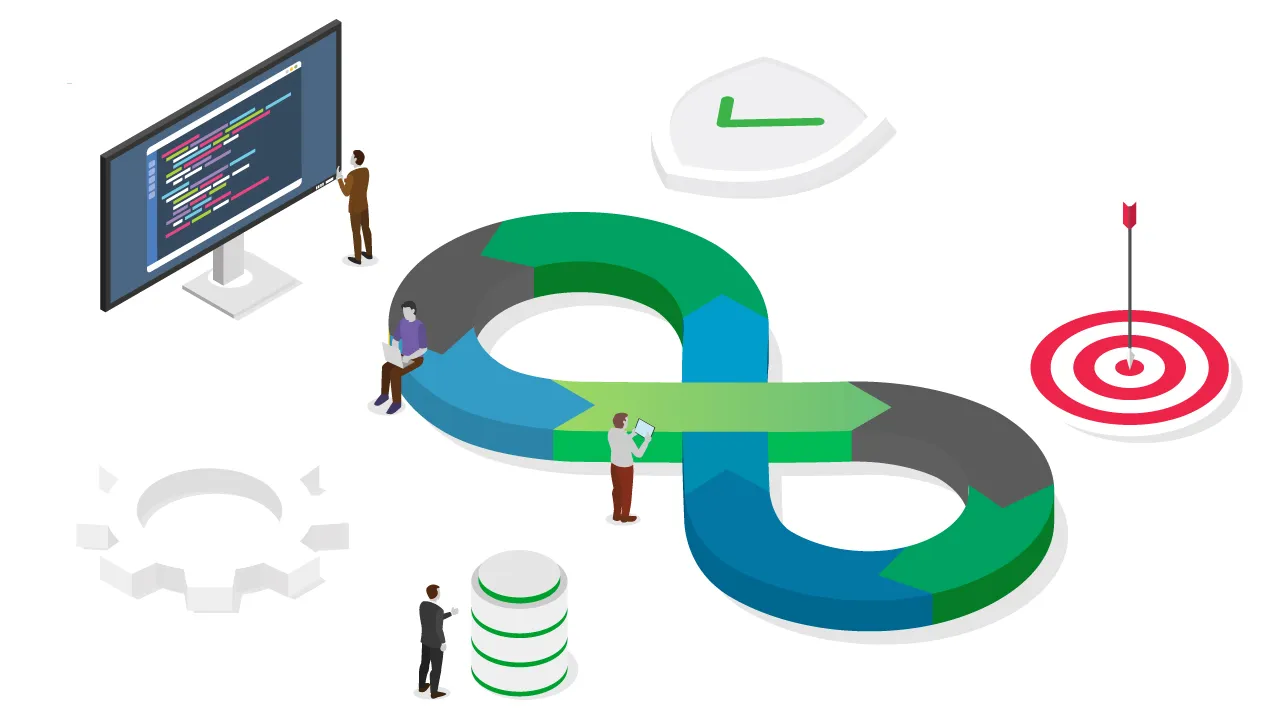


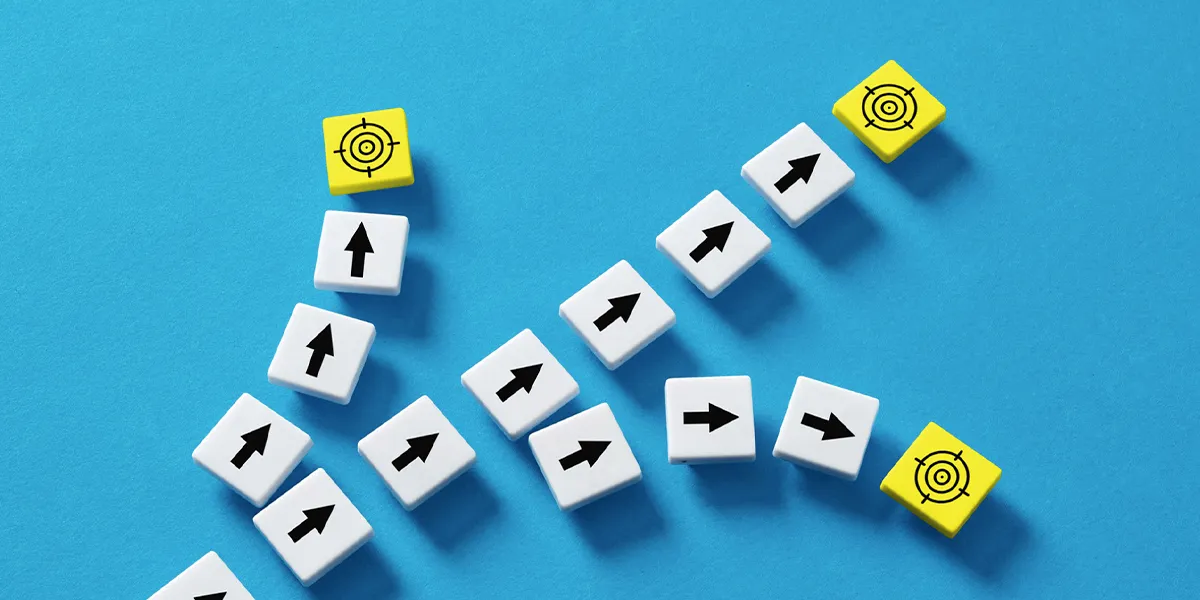


 View Previous Blog
View Previous Blog




