



Technology is constantly evolving as existing programming models are replaced with better ones. Scrum, Kanban and SAFe (Scaled Agile Framework) are now preferred frameworks over waterfall. They help businesses adjust to changing requirements in an agile manner.
Low code/no code (LCNC) platforms are enabling software development for businesses. They can use traditional programming languages to simplify processes, speed up processes, and lower the cost of application development. Additionally, these platforms can help businesses to reimagine how they drive innovation.
The Low Code No Code Approach - Benefits and Caveats
A Gartner study found that by 2025, 70% of applications developed by enterprises will use low code / no code technologies. This is an increase from the 25% recorded in 2020.
As with any new technology, there are certain limitations that must be addressed. Enterprises looking to adopt low code / no code technology may consider the pros and cons. Microsoft Power Platform can help facilitate this process.
Pros:
- Faster development leads to reduced time-to-market, better customer service and increased revenues
- Lowers cost of application maintenance. As per a study by Forrester, efforts to manage the Power Apps solution is as low as 0.1 FTE
- Promotes innovation as citizen developers can make better and faster decisions from better access to information
- Empowers users which in turn increases employee satisfaction
Cons:
- Reduced flexibility as the platform is still in preliminary stages of maturity and some constructs still require custom coding
- Resource availability is a constraint, although expect the same to ease with time
- Vendor lock in as each platform is built on its own eco system
Microsoft Power Platform: Pioneering a New Frontier
Microsoft Power Platform is a suite of low-code/no-code tools that allows users to create custom business applications, automate workflows, and analyze data without the need for extensive programming knowledge. It consists of four main components: Power Apps, Power Automate, Power BI, and Power Virtual Agents.
Overall, Microsoft Power Platform matters because it empowers users to create custom solutions that fit their specific business needs, without the need for extensive coding expertise. It fits into the low-code/no-code approach by providing a simplified, visual approach to application development and automation, making it accessible to a wider range of users, including business analysts, citizen developers, and other non-technical users.
Microsoft’s Power Platform offers immense possibilities for low-code / no-code (LCNC) development processes. Power Apps is part of the Power Platform. It was featured on the 2020 Gartner Magic Quadrant and listed as a Leader for Low-code Application Platforms.
The Gartner Magic Quadrant’s leaders are chosen based on their execution in the current market and positioning for the future.
According to a study by Forrester's Total Economic ImpactTM study on Power Apps revealed the following outcomes:
- Reduced app development and costs by 74%
- Revenue uplift linked to more and faster development efforts by 4.3%
- Worker hours saved from streamlined and automated activities (Year 3): $132,000
Microsoft Power Platform consists of several tool sets. These include Power BI, Power Apps, Power Automate, Power Virtual Agents, Power Pages, Data Connectors, AI Builder and Dataverse. We will briefly look at the capabilities of these components.
Dataverse, earlier known as “common data service” is a standardized data model consisting of a metadata system and data schemas. It can take us at least days or even weeks to design the database.
Dataverse provides a base schema with a pre-built set of core entities. These include Accounts, Address, Business Unit, Contacts, Currency, Email, and User. These entities are both standardized and extensible.
Dataverse is much more than a database. Along with core entities, it comes prebuilt with features such as security based on RBAC (role-based access control).
We can secure data at row level as well as column level. Column level security helps us protect Personally Identifiable Information (PII) data, such as a social security number. It also helps secure other sensitive information, like a credit card number.
Dataverse entities are connected to user interface elements. Examples of these include forms, views, charts, and dashboards. These elements can be used in multiple user interfaces.
We can also associate, business rules with Dataverse entities. Ensuring the integrity of data is maintained requires consistent implementation, regardless of how the data is accessed or updated. This helps ensure data consistency.
Power Apps – Model-Driven Applications
Model-driven applications are easy to build based on selected Dataverse entities and business process flows. All model driven applications have a standard look and feel.
No user training is necessary when switching from one model-driven application to another. This applies from a user training perspective. The application is fully customizable based on business needs.
Model driven applications are easy to build as they reuse the user interface (views, forms, charts, and dashboards), and automations (business rules) already defined in Dataverse entities.
Power Apps – Canvas Applications
While model-driven applications run primarily on browser, canvas applications have a built-in support to run on mobiles and tablets. Canvas applications can source data from multiple sources. This is possible because of Microsoft power platform.
Built-in and custom connectors make this data sourcing possible. These include Excel sheets, databases, and social media. The platform creates a default application within seconds, based on data. This application can then act as a base for customization, according to business needs.
Power Automate
Power Automate is an automation engine that uses a very intuitive graphical user interface. The workflows created and triggered based on:
- An event such as on boarding a new employee, or partner
- Pressing of a button on web browser or a physical button
- Scheduled flows can run at a specific time of every week or every day
A few use cases where we can use Power Automate are to:
- Send a welcome email when on-boarding completes for
- Employee with important links to policies, and benefits
- Vendors with links to supplier manuals, and training
- Customers with information on additional uses of the product
- Leave approval workflow to the manager or any other approval workflow
- Send email reminders
- Generate reports
Power Apps – Power Pages
Power Apps portal has recently been renamed to Power Pages. It is used to build external-facing web sites. These sites provide data and information that can be accessed by employees, customers, partners, or communities. The portal can be used for:
- Get information about FAQ’s
- Create a support ticket for help
- View information in Dataverse tables
- Register for events
We can either start from a blank portal or choose from templates (https://learn.microsoft.com/en-us/power-pages/templates/) such as site design, after-school program registration, scheduling meetings with financial institutions, and building permit application.
Power Virtual Agents
Power Virtual Agents are used to build intelligent chatbots. These chatbots are used on websites to interact with and answer basic queries.
It is done using a graphical interface and a no-code approach. These can be configured on organization’s public and internal web sites, mobile apps, Teams, Skype, Cortana, Facebook, Slack, Telegram & Twilio. Few uses of power virtual agents can be:
- Deliver information about products and services
- Handle complaints
- Forward users to most appropriate human representative
- Manage direct sales
Power BI
Power BI can source data from over 200+ data sources to build reports, charts, and dashboards. Power BI has the capability to source data from multiple data sources and use them in a single report. It can also perform data transformation and manipulation using the query editor.
AI Builder
AI Builder makes artificial intelligence (AI) accessible to everyday business users. It does this by providing a graphical user interface and a no-code approach. This means that users don’t need specific scientific or programming skills to create AI components. It can used to:
- Understand the emotion conveyed in written text. Classify it as positive, negative, or neutral. Utilize Power Automate to take action based on the sentiment identified.
- Extract text from image and PDF files. These files can contain structured documents, such as invoices and purchase orders. They can also contain unstructured documents, such as research reports and news items.
- Predict answers to questions where the answer can be ‘yes’ or ‘no,’ for example, an online shopper’s intention
- Translate text from one language to another
These AI models can be accessed in Power Apps (both canvas and model driven applications) and Power Automate.
In a Nutshell
Microsoft Power Platform provides us with an ecosystem of tools and services to build enterprise level applications quickly. It provides easy integration with other products, such as SharePoint, OneDrive, MS Office, Azure, Dynamics 365, and Teams. In addition, it offers these tools. There are also hundreds of data connectors to get data from multiple data sources, such as databases and social media.
The Xoriant Advantage
As a trusted technology service partner working with leading hi-tech companies, banks, and enterprises, we are observing consistent adoption of low-code development in the evolution of SaaS-based application development.
Leverage Xoriant's expertise to begin your low code / no code journey. This will ensure your IT systems can keep up with business needs and stay competitive. Changes can be responded to quickly.


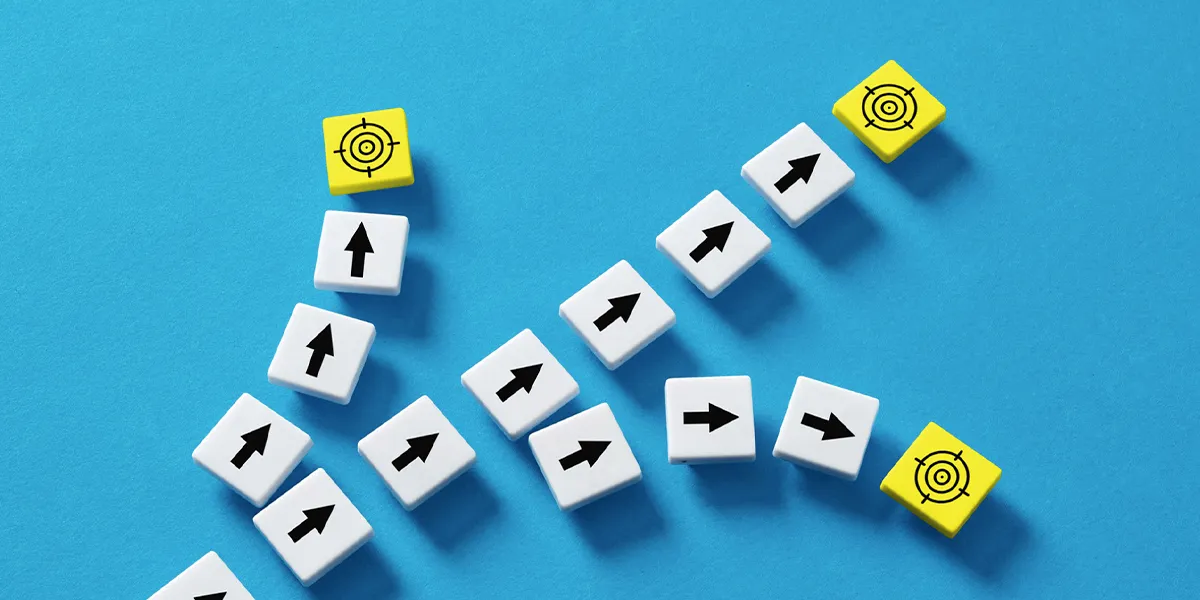



 View Previous Blog
View Previous Blog




